Environment: dev.aph.org — Current roles: guest
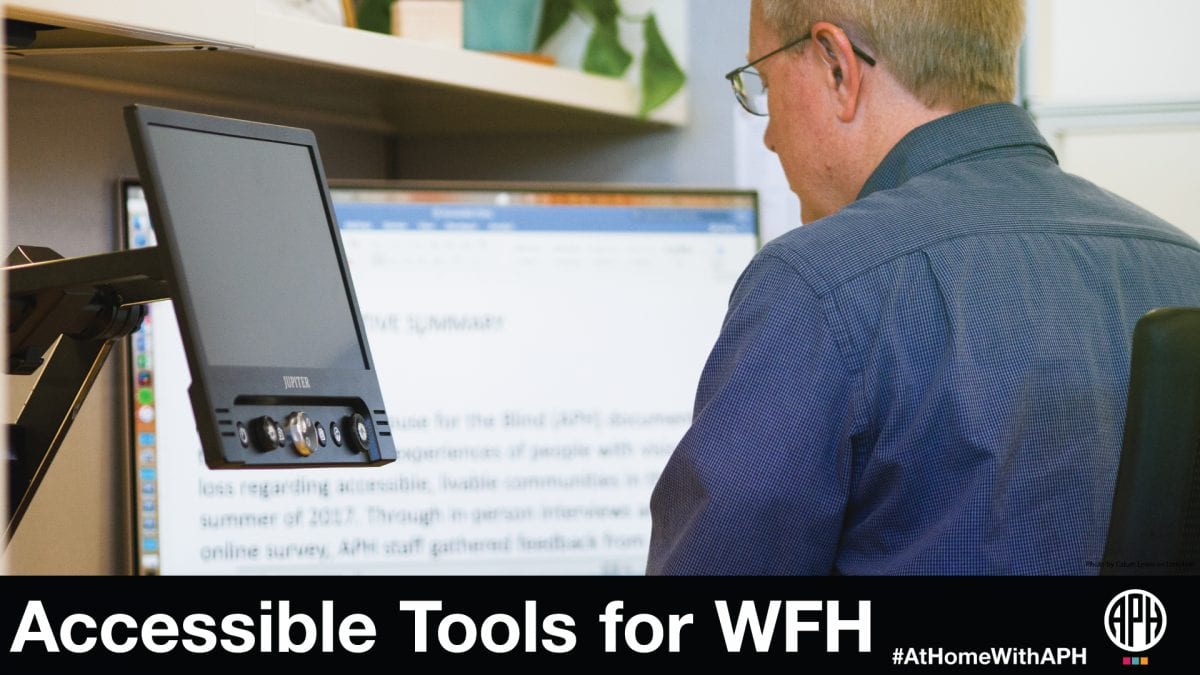 Accessible Tools for Working from Home
Accessible Tools for Working from Home
Working from home (WFH) was once something that was a small possibility for some of us, maybe someday; but right now it’s the standard operating procedure for APH and for many others. With so many people working from home, it’s even more important to ensure that your content is accessible. We’ve put together some tips and resources from our internal Accessibility Hub!
Include Everyone in Your Meetings
Meetings … they must continue virtually, so make sure everyone can attend your meeting no matter what device they use. Unfortunately, several of the most popular conferencing tools have major accessibility problems.
To make sure that our virtual meetings are accessible, we’re using two different tools. For large meetings or meetings involving people from different departments, we use the Zoom Conferencing Platform for several reasons. It’s fully accessible with adaptive technology and is relatively simple to use overall. With Zoom, it’s easy to create or join a meeting, chat, share screens or ask questions. You can use the app for Windows, MacOS, iOS, Android, or the browser extensions for the most popular browsers.
For smaller groups, we also use Microsoft Teams. Teams is part of Office 365 and offers apps for MacOS, iOS, Windows, Linux, and Android. Teams is useful for making calls, sending short messages, document collaboration, and online meetings. You can create “teams” of people to interact with as a group or you can work one-on-one. You can set meetings through the app or through Outlook.
My personal experience has been almost universally good with Zoom while Teams, at times, provides challenges, especially if you have to cycle through lots of messages and documents from varying teams. Nevertheless, it’s a multifaceted tool that may solve some of your virtual meeting needs. Screen reader users also may benefit from this webinar from Vispero about JAWS and Microsoft Teams.
Document Accessibility
OK, so you’ve got the meetings part taken care of, but what about the documents you share during these meetings—are they accessible?
PowerPoint
Let’s start with one of the more difficult document types to make accessible, namely, PowerPoint documents. In our Accessibility Hub, we provide a list of guidelines for vendors and people making presentations for APH. On this page, we include a unique PowerPoint template that was created to enhance the overall accessibility of PowerPoint documents created with it. You can use this as a template to create accessible PowerPoints of your own.
PDF Documents
The mention of the word PDF often evokes a long collective sigh and groan from many screen reader users. “Please, not another PDF! Anything, literally anything but that!” But not anymore.
Our Accessibility Hub provides some methods for fixing some PDF files. However, let’s discuss some even more basic things not covered there.
First, please avoid sending PDF documents that are images of text. Images of text do not function as text when using a screen reader. Imagine trying to pay for something with a picture of a $100; would this image pass for payment? Always, without exception, avoid sending images of text and expecting anyone who is blind to read them.
Second, when in doubt, you can convert your document to a Microsoft Word document. While it’s ideal to be proficient in creating accessible PDFs—yes these do exist—sometimes you need something that is accessible and time is short. Try taking the text of the document and putting it into Word. Sure, you may lose formatting, but at least you’ll have a comparable document to provide to someone who is blind.
We have lots more information on accessible file types on our Accessibility Hub, check it out!
And as always, if you have questions about accessibility, you can send them to accessibility@aph.org
For more resources please check out our #AtHomeWithAPH resource list for free and accessible activities, tips, webinars, and more from APH, our partners, and the field at large. Have a free and accessible resource you would like us to include? Email us at communications@aph.org to tell us about it!
