Environment: dev.aph.org — Current roles: guest
 Building Your Low Vision Toolkit
Building Your Low Vision Toolkit
Magnification, high contrast, and adjustable lighting are the keys to success in education and daily living for students who have low vision. Turn your worldview from blurry to clear with this list of popular products for low vision accessibility.
Magnifiers
- Jupiter Portable Magnifier is a sleek and compact device that helps users of all ages see the world in high definition. Whether it’s in the classroom, workplace, or at home – this powerful magnifier allows you to continue those activities that bring joy to everyday life, while exploring new opportunities for lifelong education.

- MATT Connect (Magnifier and Tablet Together) is a compact all-in-one magnifier, distance viewer, and educational Android tablet. This powerful device allows students to magnify a print document, conduct research, write and email assignments, and much more.

- Video Mag HD provides crystal-clear, full-color images by magnifying whatever appears under its auto-focus HD camera from 2x to 13x. Compact and easy to hold, it is ideal for viewing labels, price tags, receipts, and more.
- Juno – Magnify on-the-go with this powerful, 7-inch LCD touchscreen handheld video magnifier with Optical Character Recognition (OCR).

Access Technology
- ZoomText Annual Student License for students with low vision can enlarge and enhance everything on their computer screen. ZoomText also echoes your typing and essential program activity and automatically reads documents, web pages, and email.
- JAWS Annual Student License for students who are blind and visually impaired can easily navigate, read and write documents, and create presentations from their school PC, remote desktop, or from home. JAWS provides speech and braille output for the most popular computer applications. This software is also helpful for the working adult, at home or in the office.
Assessments
- Barraga Visual Efficiency Program (BVEP) evaluates the visual efficiency of, and provides available methods of instruction for, students with low vision who have ocular impairments and who have achieved cognitive developmental skills at or beyond the 3-year-old level.
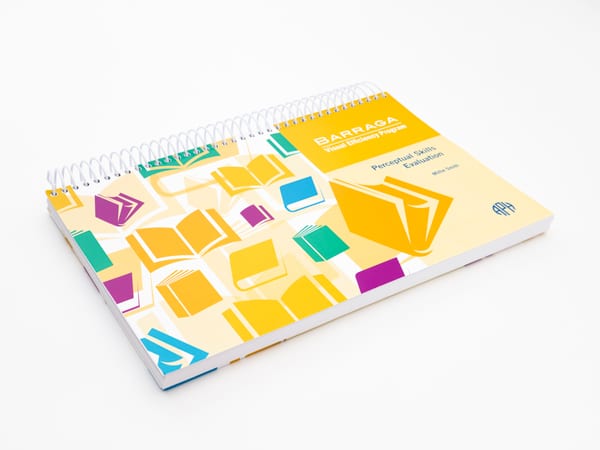
- Decision Making Guide: A Guide to Print Size Selection provides an easy formula to determine the most appropriate print size for an individual who is visually impaired.
Other Low Vision Resources
- UltraLens Filters: Our selection of topaz and yellow UltraLens filters reduce glare and filter the amount of indoor/outdoor blue light exposure from computer screens, overhead lights, fluorescent lights, and the outdoors. Made in various sizes for infants, children, and adults, these lenses help to provide a more comfortable viewing experience by enhancing contrast and reducing eye strain and fatigue. See which UltraLens filters are best for you or your student.

- LED Light Box: Recommended for all ages, our LED Light Box and accompanying materials help utilize students’ residual vision to track, scan, and develop eye-hand coordination, visual discrimination, and visual perceptual skills.
- LED Mini-Lite Box: Now featuring an energy-efficient LED light panel and a rechargeable lithium battery pack! The LED Mini-Lite Box is an all-inclusive person-centered learning tool for students who are visually impaired. Students with CVI and other disabilities can benefit from the Light Box Materials kits and commercially available mounts that can be attached to the LED Mini.
- Ledge Sets for the Large Light Box and LED Mini-Lite Box: The ledges slide into place and help support bulkier light box materials (Swirly Mats, Bright Shapes Knob Puzzles, etc.) when a learner uses either light box at an angle. The accompanying Dycem® is a translucent mat that clings to the Ledge or the Light Box or Mini-Lite Box lens, enabling light box materials to stick to the surface of the Dycem when viewing either light box at an angle. Find them all here.

- All-in-One Board: This multi-platform All-in-One Board (use as hook and loop, white board, or magnetic board), is easily positioned in multiple angles and can be used in the classroom for learning activities with students of all ages, in combination with hook fastener accessories, dry erase markers, and magnetic pieces.
-
ReadWrite Stand: Positioned at one’s preferred angle, this stand helps large print readers to compose and interact with written materials.
- Accessible Textbooks: Looking for Accessible Textbooks? From our catalog of large print and digital downloads to custom textbook orders, we’ve got you covered. Search for available titles or make a request today!
- Increasing Complexity CVI Pegboard: Meet your child’s color, lighting, movement, and complexity needs by creating low to high complexity background templates and peg activities on the Increasing Complexity CVI Pegboard.

Peruse our full catalog of low vision, visual efficiency, and CVI products for more tools for you and your students.
Share this article.
Related articles
An Interview with Nabiha Mujahid, TVI and APH Scholar Math is a challenging subject to teach and learn. Those difficulties...
We would like to congratulate Michelle Shanley, nominated by EOT, Kristin Oien, as a 2021-2022 APH Scholar. Michelle Shanley has...
Our family of quota-eligible magnifiers just got a new member. Named after the space asteroid, Juno is a powerful handheld...
